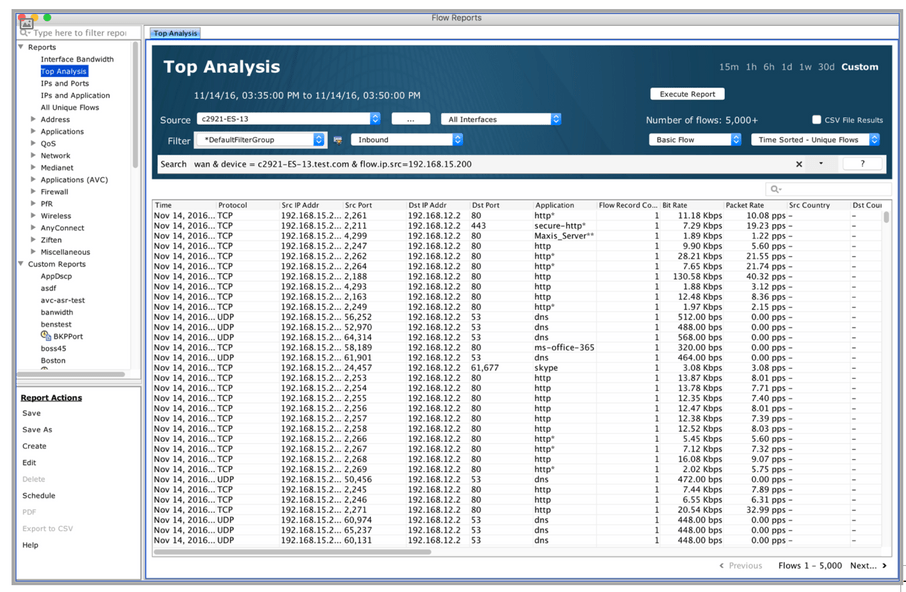Top 10 Source Addresses [Bytes or Flows]
The Top 10 Source Addresses table lists the top 10 devices generating the largest number of bytes or flows from a source address. Click on the + sign to the left of the IP address to show the devices associated with the source IP address.

Right-click on Top 10 Source Addresses to generate a Source Address inbound flow report for all devices and all interfaces sorted in order by Bytes or Flows as selected from the table.
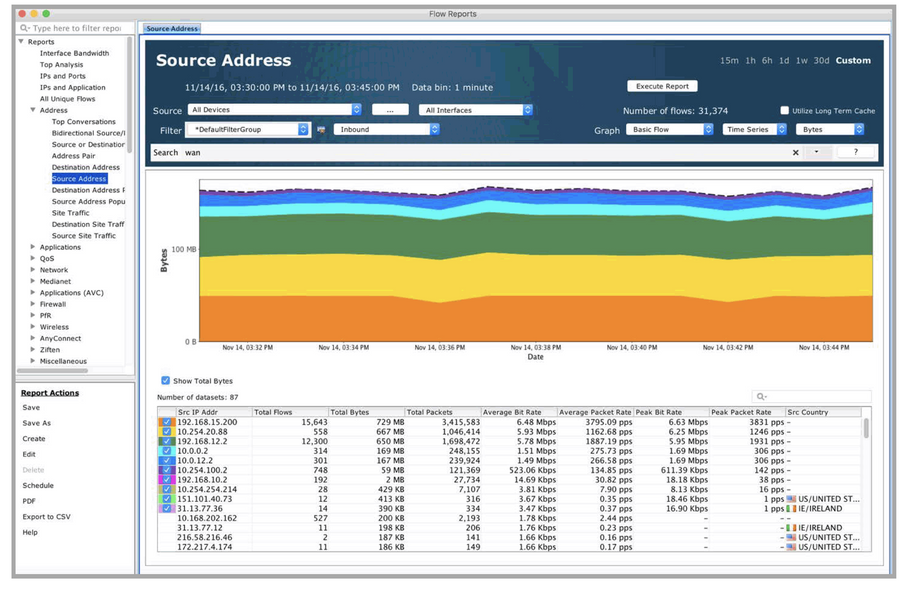
Right-click on an IP address in the Source Address table to select from Graph View, Add to IP Blacklist, Add to IP mapping or Copy to clipboard.
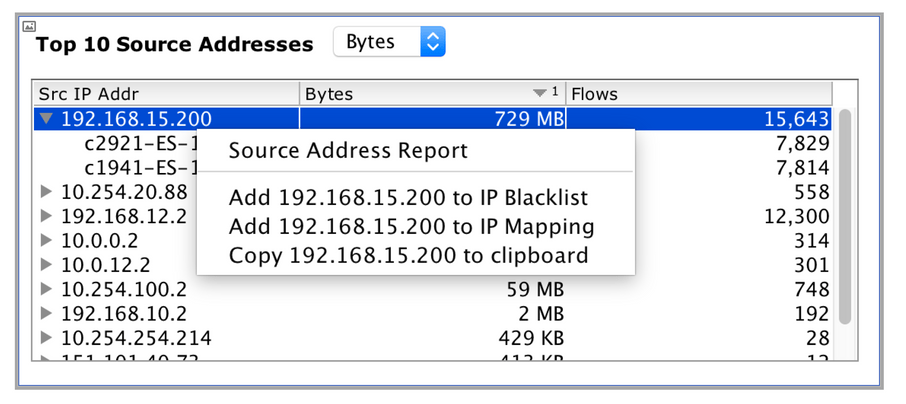
Graph View – generates a Source Address inbound flow report for the selected source IP address for all devices.
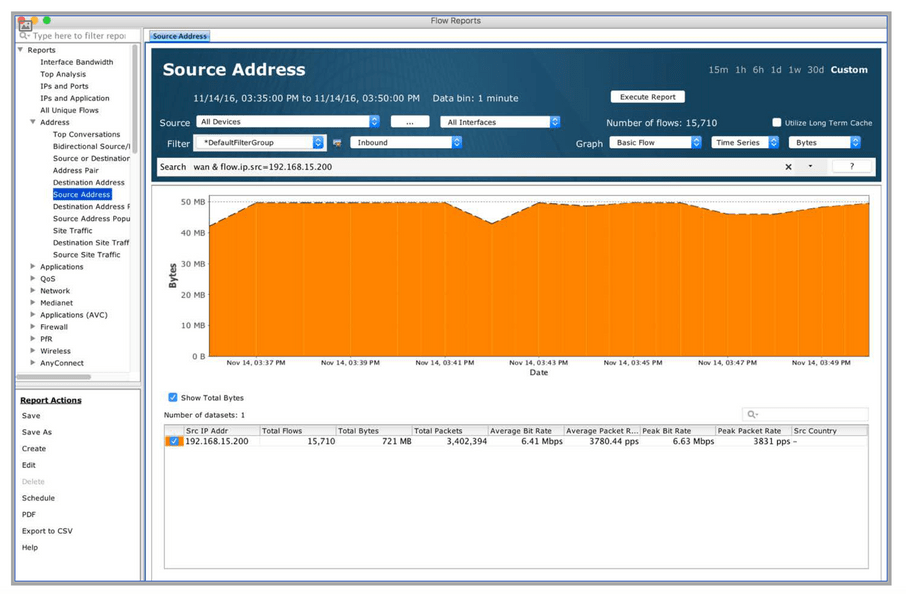
Add to IP Blacklist – adds the IP address to the LiveNX blacklist. The blacklist feature is covered in Tools.
Add to IP Mapping – allows you to create an alphanumeric name to the selected IP address. The IP mapping feature is covered in Tools.
Copy to Clipboard – copies the selected IP address to the clipboard.
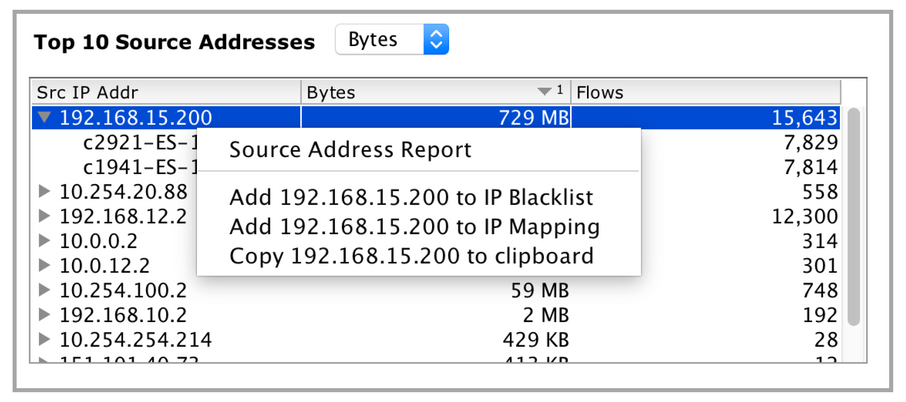
Expand an IP address to show devices and right click on a device to select between Graph View and Top Analysis View.
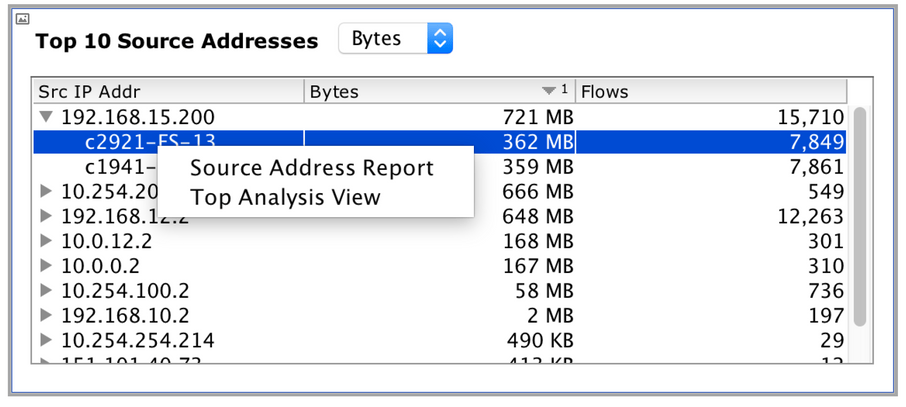
Graph View – generates a Source Address inbound flow report for the selected source IP address for all devices. A Tag Filters alert dialog window may appear to ask if you would like to query for All Devices.
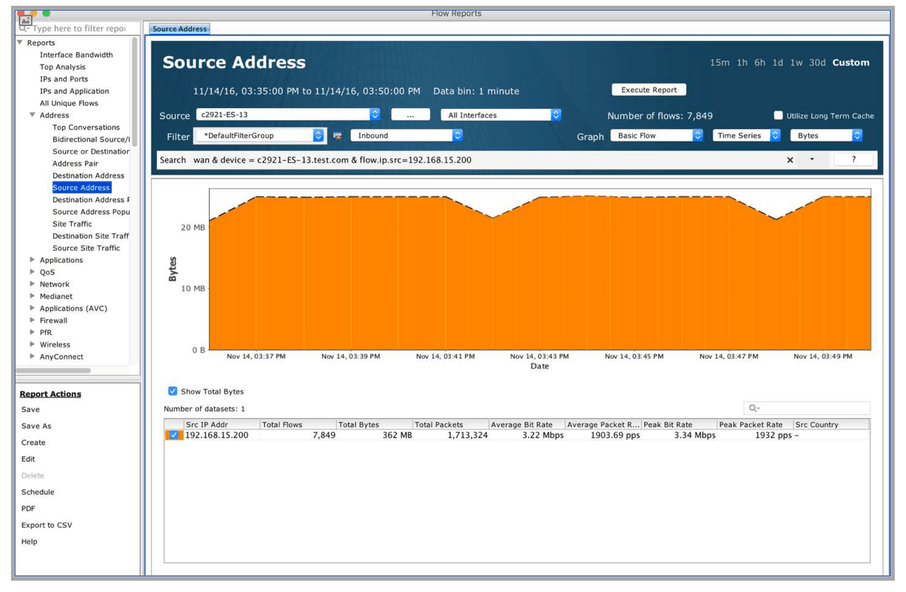
Top Analysis View – generates a Top Analysis inbound flow report for the selected device.